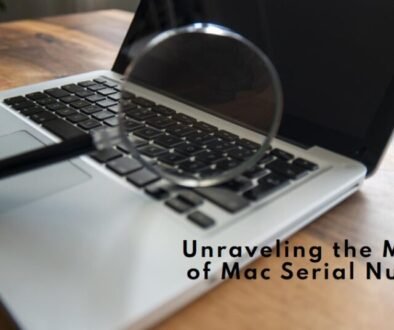Behind the Scenes: How to Create Compelling Product Videos for WooCommerce
Product videos have become an essential component of online marketing in the current digital era, when visual content is king. Making engaging product videos can dramatically improve an online retailer’s e-commerce strategy. This post will walk you through the process of making interesting and useful product videos for your WooCommerce store from start to finish.
Why Product Videos Matter
Before diving into the nitty-gritty of video creation, let’s understand why product videos matter. They offer several advantages:
1. Boost Conversion Rates
Woocommerce product gallery video can boost conversion rates by up to 80%. They provide potential customers with a better understanding of your products, helping them make informed purchase decisions.
2. Improved SEO
Including videos on your product pages can enhance your website’s SEO. Search engines love multimedia content, and videos can increase your chances of ranking higher in search results.
3. Enhanced User Experience
Videos engage users and keep them on your website longer. A compelling product video can hold a visitor’s attention and lead to more browsing and sales.
Planning Your Product Video
4. Define Your Audience
Before you start creating a product video, identify your target audience. Understanding their preferences and pain points will help you tailor your video content to resonate with them.
5. Choose the Right Products
Not all products require a video. Select items that are visually appealing or have unique features that can be better showcased through video.
6. Set Clear Goals
What do you want to achieve with your product video? Whether it’s increasing sales, brand awareness, or educating your audience, define your goals before proceeding.
Script and Storyboard
7. Write a Compelling Script
A well-crafted script is the foundation of any successful product video. It should tell a story that captivates your audience and highlights the product’s value.
8. Create a Storyboard
A storyboard helps you visualize how your video will flow. It outlines scenes, camera angles, and transitions, ensuring a smooth and coherent narrative.
Production
9. Gather Equipment
Invest in quality equipment, including a good camera, tripod, lighting, and microphones. Clear and crisp visuals and audio are essential for a professional-looking video.
10. Choose the Right Location
Select a location that complements your product and aligns with your brand’s image. Ensure adequate lighting and minimal background distractions.
11. Capture Engaging Footage
When shooting, focus on the product’s unique features, benefits, and how it solves a problem for your audience. Use close-ups and different angles to showcase details.
Editing and Post-Production
12. Edit Professionally
Editing is where your video comes to life. Use video editing software to trim, add music, text overlays, and transitions. Keep it concise and engaging.
13. Optimize for SEO
When uploading your video to your WooCommerce site, optimize it for SEO by adding relevant keywords, a compelling title, and a detailed description.
Promoting Your Product Video
14. Share on Social Media
Promote your product video across various social media platforms to reach a broader audience. Encourage sharing and engagement from your followers.
15. Monitor and Analyze
After your video is live, track its performance. Monitor views, engagement, and conversion rates. Use this data to refine your future video marketing strategies.
Conclusion
Creating compelling product videos for WooCommerce is a powerful way to enhance your e-commerce business. By following the steps outlined in this article, you can engage your audience, boost conversions, and ultimately drive success for your online store.
FAQs
1. How long should a product video be?
Ideally, a product video should be between 30 seconds to 2 minutes, keeping it concise and engaging.
2. Can I create product videos with a limited budget?
Yes, you can create effective product videos on a budget by using smartphones, free or affordable editing software, and DIY lighting solutions.
3. What type of content should I include in the video description for SEO?
Include a brief product description, relevant keywords, and links to related products or your WooCommerce store.
4. How often should I update my product videos?
It’s a good practice to update your product videos whenever there are significant changes in the product or when you gather new customer feedback.
5. What are the best practices for promoting product videos on social media?
Engage with your audience by responding to comments, use relevant hashtags, and schedule posts during peak engagement times for your target audience.