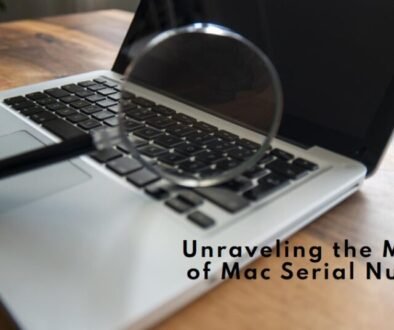Reviewing the Blade 2018 Laptop A High-Performance Device for Gamers and Creators
The Blade 2018 laptop is a high-end gaming laptop produced by Razer, a popular brand in the gaming industry. It comes with an 8th generation Intel Core i7 processor, NVIDIA GeForce GTX 1060 graphics card, and 16GB of RAM, making it a powerful machine capable of handling demanding games and applications.
When gaming, the laptop’s 15.6-inch Full HD display with a refresh rate of 144Hz offers fluid and sharp graphics. It also has a backlit keyboard that’s comfortable to use and customizable RGB lighting.
One notable feature of the Blade 2018 laptop is its sleek and slim design. It’s only 0.66 inches thick and weighs around 4.6 pounds, making it one of the thinnest and lightest gaming laptops on the market.
The laptop comes with a 256GB solid-state drive, which provides fast boot and load times, but it may not be enough storage for some users. However, the laptop has a Thunderbolt 3 port, which can be used to connect an external hard drive or other devices.
In terms of battery life, the Blade 2018 laptop has an 80Wh battery that can last up to six hours on a single charge, which is decent for a gaming laptop.
Overall, the Blade 2018 laptop is a high-quality gaming laptop that’s powerful, sleek, and portable. However, it may not be the most affordable option on the market, so it may not be the best choice for everyone.
1. Sleek Design and Durable Build Quality
The Blade 2018 laptop has a sleek and durable design that’s made with high-quality materials. The laptop features an all-aluminum chassis, which not only looks great but also makes the laptop sturdy and durable. The build quality of the laptop is excellent, and it can withstand regular use and travel without any significant damage.
The laptop has a minimalist design with a black finish and the Razer logo on the lid. The keyboard is backlit with customizable RGB lighting, which adds to the laptop’s aesthetic appeal. The laptop’s slim and compact design makes it easy to carry around, and it can fit into most backpacks and laptop bags.
One notable feature of the Blade 2018 laptop is its cooling system. The laptop uses a vapor chamber cooling technology that dissipates heat more efficiently than traditional cooling systems. This technology helps keep the laptop’s components cool, even during long gaming sessions, which can increase the laptop’s lifespan.
2. Impressive Graphics and Performance Specs
The Blade 2018 laptop is a high-performance gaming laptop that’s equipped with some impressive graphics and processing specs. Here’s a closer look at the laptop’s specs:
Processor: The laptop comes with an 8th generation Intel Core i7-8750H processor, which has a base clock speed of 2.2GHz and can boost up to 4.1GHz. This processor is a six-core CPU and is capable of handling demanding tasks such as gaming and video editing.
Graphics: The laptop has an NVIDIA GeForce GTX 1060 graphics card with 6GB of VRAM. This graphics card is capable of running most modern games at high settings and provides smooth and clear visuals.
Memory: The laptop comes with 16GB of DDR4 memory, which is plenty for most gaming and multitasking needs.
Storage: The laptop has a 256GB solid-state drive, which provides fast boot and load times. However, some users may find this storage capacity to be insufficient for their needs.
Display: The laptop features a 15.6-inch Full HD display with a refresh rate of 144Hz. This display provides smooth and clear visuals, which is especially important for gaming.
The combination of the laptop’s powerful processor, impressive graphics card, and high-speed memory makes it a top performer when it comes to gaming and other demanding tasks. The laptop’s fast storage and high refresh rate display also contribute to its performance, providing smooth and responsive gameplay.
The Blade 2018 laptop is a great choice for users who want a high-performance gaming laptop with top-of-the-line specs. The laptop’s impressive graphics and processing specs make it capable of handling most modern games and other demanding applications.
3. Advanced Cooling System for Optimal Gaming Experience
The Blade 2018 laptop features an advanced cooling system that’s designed to keep the laptop’s components cool and prevent thermal throttling, which can affect gaming performance. The laptop uses a custom vapor chamber cooling technology, which is more efficient than traditional cooling systems.
The vapor chamber cooling system consists of a sealed chamber filled with a liquid coolant. This coolant absorbs heat from the laptop’s components and evaporates into steam, which then condenses back into liquid form and dissipates the heat. The system is designed to provide more efficient cooling and prevent hotspots on the laptop’s surface.
The laptop also features a high-performance fan with 0.1mm thin blades, which increases airflow and reduces noise. The fan is controlled by Razer’s Advanced Control System, which dynamically adjusts the fan’s speed based on the laptop’s temperature and workload.
Additionally, the laptop has dual heat pipes that help distribute heat evenly across the laptop’s components. This design helps to prevent thermal throttling, which can cause the laptop’s performance to slow down during heavy use.
The Blade 2018 laptop’s advanced cooling system is designed to provide optimal gaming performance by keeping the laptop’s components cool and preventing thermal throttling. The vapor chamber cooling technology, high-performance fan, and dual heat pipes work together to ensure that the laptop stays cool and performs at its best during long gaming sessions.
4. Customizable RGB Lighting and Intuitive Keyboard
The Blade 2018 laptop comes with a customizable RGB keyboard, which allows users to personalize their keyboard lighting to their preferences. Users can choose from a variety of lighting effects and colors, and they can also create their custom lighting profiles using Razer’s Chroma Studio software.
The keyboard itself is designed for gaming and has a low profile and short travel distance, which provides a responsive and tactile typing experience. The keys have a satisfying click and actuation force, which is especially important for gamers who require quick and precise keystrokes.
In addition to the customizable lighting and intuitive keyboard, the laptop also has a spacious touchpad with multi-touch gesture support. The touchpad is smooth and responsive, and it provides accurate tracking and scrolling.
The Blade 2018 laptop’s customizable RGB lighting and intuitive keyboard make it a great choice for gamers and users who value personalization and customization. The keyboard’s low profile and short travel distance provide a responsive and tactile typing experience, and the customizable lighting adds a unique and personalized touch to the laptop’s design. The touchpad is also spacious and accurate, providing a comfortable and convenient way to navigate the laptop’s interface.
5. Comprehensive Connectivity Options for Versatility and Productivity
The Blade 2018 laptop comes with a range of connectivity options that provide users with versatility and productivity. Here’s a closer look at the laptop’s connectivity options:
Thunderbolt 3: The laptop has a Thunderbolt 3 port, which provides high-speed data transfer, video output, and charging capabilities.
USB 3.1 Type-A: The laptop has three USB 3.1 Type-A ports, which provide fast data transfer speeds and can be used to connect peripherals such as external hard drives, mice, and keyboards.
HDMI: The laptop has an HDMI port, which allows users to connect to an external display.
Mini DisplayPort: The laptop also has a Mini DisplayPort, which provides another option for connecting an external display.
Gigabit Ethernet: The laptop has a Gigabit Ethernet port, which provides high-speed wired internet connectivity.
Wi-Fi: The laptop has a dual-band Wi-Fi adapter, which provides fast wireless internet connectivity.
Bluetooth: The laptop also has Bluetooth 5.0, which allows users to connect wireless peripherals such as headphones and speakers.
6. Conclusion
Overall, the Blade 2018 laptop’s comprehensive connectivity options make it a versatile and productive device. The Thunderbolt 3 port provides high-speed data transfer and charging capabilities, while the USB 3.1 Type-A ports provide connectivity for a wide range of peripherals. The HDMI and Mini DisplayPort ports allow users to connect external displays, and the Gigabit Ethernet and dual-band Wi-Fi provide fast internet connectivity. Bluetooth 5.0 allows users to connect wireless peripherals without any cables. The combination of these connectivity options makes the Blade 2018 laptop a versatile and well-rounded device for both work and play.
Related posts:
Exploring the World of Internet and Networking: Connecting People and Technology
The Importance of Compatibility Ensuring Your Hardware and Software Work Together