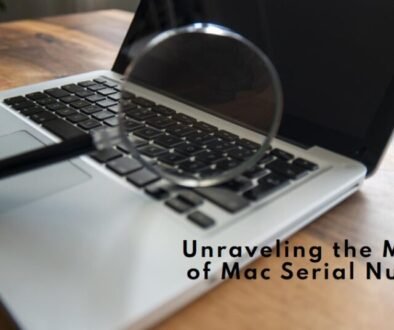Unleashing Creativity a Comprehensive Review of Creative Cloud’s Best Features
Adobe Creative Cloud is a powerful suite of creative tools and services that empowers individuals and teams to unleash their creativity across a wide range of disciplines. Here’s a comprehensive review of some of Creative Cloud’s best features:
- Adobe Photoshop: Photoshop is the industry-standard image editing software, providing an extensive set of tools for editing, retouching, and enhancing images. Its advanced features include layers, masks, filters, and a vast array of creative effects.
- Adobe Illustrator: Illustrator is a vector graphics editor used for creating scalable artwork, illustrations, and typography. It offers precision drawing tools, shape manipulation capabilities, and the ability to create stunning vector graphics for print, web, and mobile devices.
- Adobe InDesign: InDesign is a desktop publishing application ideal for designing and laying out printed and digital publications. It enables you to create interactive PDFs, eBooks, magazines, brochures, and more, with advanced typography and layout tools.
- Adobe Premiere Pro: Premiere Pro is a leading video editing software that offers a comprehensive set of tools for video production. It provides advanced editing features, multi-camera editing, audio enhancement, color grading, and seamless integration with other Creative Cloud apps.
- Adobe After Effects: After Effects is a motion graphics and visual effects software widely used in video post-production. It allows users to create stunning animations, visual effects, and cinematic titles, with a powerful timeline and a vast library of effects and presets.
- Adobe XD: XD is a user experience (UX) and user interface (UI) design tool for creating interactive prototypes and wireframes. It streamlines the design process with features like responsive resizing, collaboration tools, and the ability to preview designs on different devices.
- Adobe Lightroom: Lightroom is a comprehensive photo editing and organizing tool tailored for photographers. It offers a non-destructive editing workflow, powerful image adjustment controls, batch editing, and seamless integration with Adobe Photoshop.
- Adobe Spark: Spark is a suite of web and mobile apps for creating stunning visual content, including social media graphics, web pages, videos, and animated stories. It provides easy-to-use templates, customization options, and the ability to publish content directly to various platforms.
- Adobe Audition: Audition is a professional audio editing software designed for recording, editing, and mixing audio. It offers advanced audio restoration tools, precise waveform editing, multi-track support, and integration with video editing workflows.
- Adobe Dimension: Dimension is a 3D design and rendering software that simplifies the creation of photorealistic 3D scenes, product mockups, and packaging designs. It enables users to import 3D models, apply materials and lighting, and produce high-quality renderings.
- Adobe Stock: Adobe Stock is a vast library of high-quality, royalty-free images, illustrations, videos, and templates that can be accessed directly from Creative Cloud applications. It provides a convenient way to enhance your projects with professional assets.
- Creative Cloud Libraries: Creative Cloud Libraries allow you to store and organize your assets, including colors, graphics, character styles, and more. These libraries can be accessed from various Creative Cloud apps, ensuring consistency and efficiency across projects.
- Cloud Storage and Collaboration: Creative Cloud offers cloud storage that allows you to access your files from anywhere, on any device. It also facilitates collaboration by enabling multiple users to work on the same project simultaneously and providing version control.
- Mobile Apps: Creative Cloud includes a suite of mobile apps, such as Photoshop for iPad, Illustrator Draw, and Adobe Capture, which extend the creative possibilities beyond desktop computers and enable you to create on the go.
- Regular Updates and New Features: Adobe continuously updates Creative Cloud apps with new features and enhancements, ensuring that users have access to the latest tools and technologies
Revolutionizing Video Production Adobe Premiere Pro’s Cutting-Edge Features
Adobe Premiere Pro is a leading video editing software that has revolutionized the field of video production. It offers a wide range of cutting-edge features that empower filmmakers, editors, and content creators to bring their visions to life. Here’s an overview of some of Premiere Pro’s game-changing features:
- Advanced Editing Tools: Premiere Pro provides a comprehensive set of editing tools that enable precise and efficient editing workflows. Features like multi-camera editing, trimming tools, and a highly customizable timeline allow users to edit footage with speed and precision.
- Seamless Integration with Creative Cloud: Premiere Pro seamlessly integrates with other Creative Cloud apps, such as Adobe After Effects, Photoshop, and Illustrator. This integration enables users to create dynamic motion graphics, apply advanced visual effects, and incorporate graphics and artwork directly into their videos.
- Enhanced Collaboration: Collaborative workflows are made easy with Premiere Pro’s collaboration features. Multiple users can work on the same project simultaneously, accessing and editing shared project files. Editors can also easily share sequences or projects with other team members for feedback and review.
- Powerful Color Correction and Grading: Premiere Pro offers powerful color correction and grading tools that allow users to achieve the desired look and feel for their videos. With Lumetri Color, users can apply professional-grade color adjustments, create custom color presets, and even work with High Dynamic Range (HDR) footage.
- Efficient Media Management: Premiere Pro provides robust media management features that simplify the organization and handling of large amounts of media assets. Users can create custom metadata, add markers, and use search filters to quickly locate and manage their media files within the software.
- Dynamic Link with After Effects: Dynamic Link is a feature that enables a seamless workflow between Premiere Pro and After Effects. Users can import After Effects compositions directly into Premiere Pro timelines, making it easy to apply complex visual effects and motion graphics to video footage.
- Audio Editing and Mixing: Premiere Pro offers comprehensive audio editing and mixing capabilities. Users can adjust audio levels, apply audio effects and filters, and even work with surround sound. The Essential Sound panel provides a simple yet powerful way to enhance audio quality and balance in videos.
- GPU Acceleration and Performance Optimization: Premiere Pro harnesses the power of the GPU (Graphics Processing Unit) to accelerate rendering, playback, and effects processing. This optimization results in faster and smoother editing experiences, especially when working with high-resolution footage or complex visual effects.
- Native File Format Support: Premiere Pro supports a wide range of video formats, including popular industry standards and camera-specific formats. This native file format support eliminates the need for transcoding, saving time and preserving the original quality of the footage.
- Adobe Stock Integration: Premiere Pro integrates with Adobe Stock, providing access to a vast library of high-quality stock footage, music, sound effects, and graphics. Users can search, preview, and license assets directly within the software, enhancing their video projects with professional content.
- Cross-Platform Compatibility: Premiere Pro is available for both Windows and macOS platforms, ensuring compatibility and flexibility for users across different operating systems.
- Regular Updates and New Features: Adobe consistently updates Premiere Pro with new features, enhancements, and performance optimizations. This commitment to innovation ensures that users have access to the latest cutting-edge tools and technologies.
With its advanced editing capabilities, seamless integration with other Creative Cloud apps, and a focus on efficiency and creativity, Adobe Premiere Pro continues to revolutionize the field of video production, empowering professionals to create stunning and impactful videos.
Conclusion
Adobe Premiere Pro stands as a game-changing software in the realm of video production. Its cutting-edge features and powerful capabilities have revolutionized the way filmmakers, editors, and content creators bring their visions to life. With advanced editing tools, seamless integration with other Creative Cloud apps, and efficient collaboration features, Premiere Pro empowers users to create professional-quality videos with speed and precision.
The software’s robust color correction and grading tools, along with its audio editing and mixing capabilities, provide users with the means to achieve the desired look, feel, and sound for their videos. Its native file format support, GPU acceleration, and optimized performance further contribute to a smooth and efficient editing experience, even when working with high-resolution footage or complex visual effects.
Additionally, Premiere Pro’s integration with Adobe Stock expands users’ creative possibilities by providing access to a vast library of high-quality stock footage, music, and graphics. This integration, along with regular updates and new feature releases, ensures that users have access to the latest tools, technologies, and content to enhance their video projects.
Overall, Adobe Premiere Pro’s continuous innovation and commitment to empowering video creators have solidified its position as a leading software in the industry. Its impact on video production has been significant, enabling professionals to unleash their creativity and bring their ideas to life in stunning and impactful ways.
Related post:
Unlock the Power of iCloud A Comprehensive Guide to Managing Your iCloud Account
Beat the Heat with Air-Conditioned Shoes A Comprehensive Review