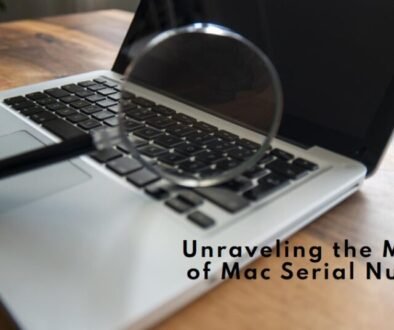A Comprehensive Guide to Unity for Game Development
Unity is a versatile and widely-used game development platform that empowers developers to create stunning games for various platforms, including desktop, mobile, consoles, and more. In this comprehensive guide, we’ll delve into the essential aspects of Unity, providing you with the knowledge to embark on your game development journey.
Overview of Unity
Unity’s popularity stems from its cross-platform capabilities, robust physics engine, and vast asset store that provides ready-to-use resources. A Unity game development company and studio rely on its user-friendly interface and strong community support, further contributing to its significance in the game development landscape.
Importance of Unity in Game Development
Unity’s popularity stems from its cross-platform capabilities, robust physics engine, and vast asset store that provides ready-to-use resources. Many game developers and studios, including Unity game development companies, rely on its user-friendly interface and strong community support, further contributing to its significance in the game development landscape.
Downloading and Installing Unity
To begin your Unity journey, download the Unity Hub, a management tool for various Unity versions. Install the desired version of Unity through Unity Hub, customizing the installation based on your project requirements.
Creating Your First Project
Once Unity is installed, start by creating a new project. Define the project’s name location, and choose a 2D or 3D template based on your game idea. Unity will set up the necessary files and provide an initial scene to work with.
Unity Interface and Basics
Scene View, Game View, and Hierarchy
Understanding the Scene View (where you design and arrange your game), Game View (real-time preview of the game), and Hierarchy (list of game objects) is crucial. These panels form the core of the Unity interface, allowing you to build and manipulate your game world.
Inspector and Project Panel
The Inspector provides details and properties of selected game objects, while the Project Panel organizes and manages assets for your project. Mastering these panels is essential for effective game development.
Understanding Game Objects and Components
In Unity, game objects are the fundamental building blocks. They can be anything in your game, and components define their behaviors. Components are scripts or configurations that dictate the object’s properties and functionality.
Working with Scenes and Game Objects
Creating and Managing Scenes
Scenes are the different levels or sections of your game. Create and manage scenes to compartmentalize your game and improve organization.
Adding and Manipulating Game Objects
Learn how to add game objects to your scenes and manipulate them using translation, rotation, and scaling transformations.
Transformations and Positioning
Understanding how to position and orient game objects in the scene is vital. Utilize Unity’s transformation tools to place and arrange your game elements precisely.
Scripting in Unity
Introduction to C# in Unity
C# is the primary programming language used in Unity. Please familiarize yourself with its syntax, data types, and control structures.
Basics of Unity Scripts
Grasp the basics of Unity scripting, including creating scripts, attaching them to game objects, and modifying object behavior.
Communicating between Scripts and Game Objects
Learn how to make scripts communicate with game objects, enabling dynamic and interactive experiences within your game.
This guide provides a glimpse into the comprehensive world of Unity game development. It’s essential to note that there are alternative game development platforms like Unreal Engine, which also hold their own merits. While Unreal game development is also a popular choice, in this guide, we will focus on Unity. Stay tuned for the subsequent parts, where we will delve deeper into essential aspects such as physics and colliders, animations, user interface, audio integration, optimization techniques, advanced Unity concepts, and recommended learning resources to enhance your Unity proficiency further. Happy game development!