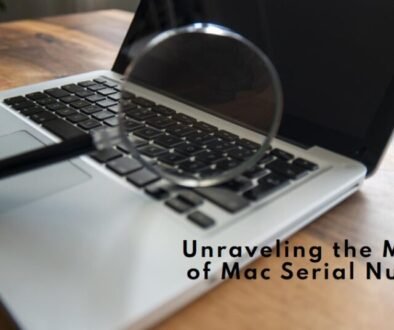The Endurance of the iPad Pro: Can it Survive 10 Years of Use?
The iPad Pro will likely be able to function for at least 10 years with proper care and maintenance. However, as technology advances rapidly, the device’s performance and capabilities may need to be updated and able to keep up with newer technology. Additionally, the battery life may degrade, impacting the device’s overall performance.
“Exploring the Capabilities of the iPad Pro: A Comprehensive Look.”
The iPad Pro is a high-end tablet computer designed and developed by Apple Inc. It features a large, high-resolution display, powerful processing capabilities, and a wide range of features and capabilities designed to enhance productivity, creativity, and entertainment. Some key capabilities of the iPad include the following:
Display: The iPad Pro features a large, high-resolution display with ProMotion technology, which delivers smooth scrolling and fast refresh rates for a more immersive and responsive experience.
Processing power: The iPad is powered by Apple’s A-series chips, which offer fast and efficient performance for demanding tasks such as video editing, 3D modeling, and gaming.
Camera: The iPad Pro features a 12MP wide camera and 10MP ultra-wide camera for high-quality photos and videos.
Audio: The iPad features four-speaker audio for a powerful and immersive sound experience.
Accessories: The iPad Pro can be paired with various accessories, such as the Apple Pencil and the Smart Keyboard, to enhance productivity and creativity.
Operating system: The iPad runs on Apple’s iOS operating system, which features a wide range of built-in apps and access to the App Store for third-party apps.
Battery life: The iPad Pro has a long-lasting battery life, which allows for all-day use on a single charge.
Overall, the iPad offers a powerful and versatile computing experience for professionals, creatives, and everyday users.
“Maximizing the Potential of the iPad Pro: Features and Functionality.”
There are several ways to maximize the potential of the iPad Pro and take full advantage of its features and functionality:
1. Use the Apple Pencil: The Apple Pencil is a stylus that can be used to write, draw, and take notes on the iPad. It can also navigate the device and perform tasks such as editing photos and videos.
2. Utilize split-screen and slide-over: The iPad Pro’s split-screen and slide-over feature allows you to use multiple apps simultaneously, which can significantly increase productivity.
3. Use the Smart Keyboard: The Smart Keyboard is a keyboard accessory for the iPad Pro that can be used to type, take notes, and perform other tasks. It connects to the iPad via the Smart Connector and can be used to write documents and emails.
4. Use the camera: The iPad can take high-quality photos and videos, which can be edited and shared using various apps.
5. Use third-party apps: The iPad Pro’s App Store offers a wide range of third-party apps that can perform various tasks, such as editing photos, creating videos, and managing finances.
6. Use the iCloud: iCloud is a cloud storage service that can back up and access files and content on the iPad Pro.
7. Use the Shortcuts app: The Shortcuts app enables you to automate your most common tasks and streamline your workflow.
8. Use the ARKit: The ARKit is a framework that allows developers to create augmented reality apps for the iPad Pro. With the growing number of apps that support AR, you can use the iPad to visualize and interact with digital objects in the real world.
9. Use Voice control: The iPad Pro allows you to control your device with your voice, making it much easier to navigate and perform tasks.
Overall,
The iPad offers many features and functionalities that can increase productivity, creativity, and entertainment. By taking full
advantage of these capabilities, you can fully utilize the potential of the
iPad Pro.
“Unlocking the Power of the iPad Pro: Tips and Tricks for Optimal Performance.”
Here are some tips and tricks for unlocking the power of the iPad and achieving optimal performance:
Keep your iPad Pro up-to-date: Always update your iPad to the latest version of iOS, as this will ensure that you have access to the latest features and bug fixes.
Keep your apps up-to-date: Keep all of your apps updated, as developers often release updates that improve performance and fix bugs.
Close open apps: Close any available apps you are not currently using, as this can help improve performance and save battery life.
Use Siri: Siri, the voice-controlled personal assistant on the iPad Pro, can help you to perform a wide range of tasks quickly and easily.
Use iCloud: Use iCloud to back up your iPad regularly so that you can restore your data if anything goes wrong.
Use AirDrop: AirDrop allows you to quickly and easily share files and content between your iPad Pro and other Apple devices.
Use the Control Center: The Control Center is a quick way to access settings and features on the iPad, such as the brightness and volume controls.
Use the Dock: The Dock on the iPad Pro is a convenient way to access your most frequently used apps and features.
Use the Split View: The Split View feature on the iPad allows you to use multiple apps at the same time, which can significantly increase productivity.
Use the Apple Pencil: The Apple Pencil can be used to write, draw, and take notes on the iPad Pro, which can be helpful for tasks such as note-taking and drawing.
By following these tips and tricks, you can optimize the performance of your iPad Pro and make the most of its capabilities.
“The iPad Pro: A Closer Look at its Design and Build Quality.”
The iPad Pro has a sleek and modern design, with a thin and lightweight body made of aluminum. It is available in various sizes, including 11 inches and 12.9 inches. The iPad Pro’s display features ProMotion technology, which delivers smooth scrolling and fast refresh rates for a more immersive and responsive experience.
The device is also equipped with Face ID technology, allowing accessible and secure unlocking with facial recognition. The iPad also has a USB-C port for charging, data transfer, and connecting to other devices and accessories. It also has a magnetic connector for the Apple Pencil and Smart Keyboard.
The iPad Pro is designed to be durable and long-lasting in terms of build quality. The device is built with precision engineering and high-quality materials designed to withstand everyday use. The iPad Pro is also water and dust resistant, which helps to protect the device from accidental spills and splashes.
Overall, the iPad Pro’s design and build quality are of a high standard; it is both elegant and functional, making it a top choice for professionals and creatives.
Conclusion
The iPad Pro is a high-end tablet computer developed by Apple Inc. It is designed to be a powerful and versatile device that can be used for various tasks such as productivity, creativity, and entertainment. The iPad features a large, high-resolution display, powerful processing capabilities, and a wide range of features and capabilities. These include the Apple Pencil, Smart Keyboard, advanced camera system and audio, ARKit, and Shortcuts app. The iPad Pro also has a sleek and modern design and is built with precision engineering and high-quality materials, making it durable and long-lasting. It also runs on Apple’s iOS operating system, which features a wide range of built-in apps and access to the App Store for third-party apps. The iPad can be a valuable asset for many years with proper care and maintenance.
Related posts:
Get a Free Apple ID and Password: A Step-by-Step Guide
The Ultimate Guide to the HyperX Cloud 2/Cloud II: A Closer Look at its Features and Performance