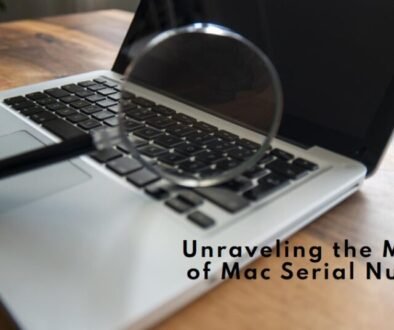Netgear Orbi Stopped Working After Reset?
Is your Netgear Orbi giving you trouble after you have reset it? Resetting itself is done if you are facing issues with your device. Or if you want to give a new start to the device, you prefer doing an Orbi factory reset. Another instance is when you can not log in to your Orbi as you have forgotten the login password. If you have reset your Orbi but it stopped working after that, then using the fixes provided in this post will be helpful.
Netgear Orbi Not Working After Reset: Fixed
Weh you reset the Orbi, the current configuration settings get erased from it and the default factory settings are restored. There are chances that you haven’t reset it properly and it still has the current settings running on it.
We suggest you make sure that you have reset the Orbi in the correct manner. If the reset is not done completely then it will give you trouble and won’t work. Before you indulge in any troubleshooting process, we recommend you reset the Orbi devices once again to eliminate the odds of performing the reset process incorrectly.
Reset Netgear Orbi Again
To reset your Orbi devices, follow these steps:
- Ensure that the Netgear Orbi router is powered up completely.
- Find the Reset button on it. The button is usually located inside a hole.
- Use a sharp and pointed object like a straightened paper clip to push and hold the button.
- Hold the button for about 10 to 15 seconds.
- Release the button and the Orbi will now be reset and running on the default settings.
Note: Make sure that you are using an object that can reach the button inside the hole so that you reset it correctly. Avoid using a pen for this purpose.
You can also reset Orbi satellite in the same way. After you have reset the Orbi system, set it up once again from scratch. Refer to the user manual to know the setup process. For your assistance, we have provided the setup steps ahead.
How to Set Up Netgear Orbi?
Connect the Orbi router to the modem. You can use a LAN cable to connect them or let them connect wirelessly. Verify the connection and turn on the devices (Netgear Orbi and modem). You now need to connect your computer or mobile to the Orbi’s network. Access the Orbi setup page on a browser on the computer or use the Orbi app on a mobile device. To set up the Orbi, keep on executing the instructions that you see on the screen and get through the Orbi setup process.
Is the Orbi Working Now?
Try to connect the devices to Orbi’s network now. If you still can not get your Netgear Orbi up and working then you should try some more fixes as given ahead:
1. Check Power Supply
If the Netgear Orbi is not working even now then you must check the power supply to it. A fluctuating power supply can be the reason why it is not working. You should examine the power cable and the power socket. Ensure that the power cable is in good condition and is plugged into a well working power socket.
Use a UPS if there is a power outage. Simply put, you must ensure a consistent power supply to the devices to make sure that they are completely booted up.
2. Verify Internet Connection
Netgear Orbi needs a stable internet connection to function properly. The Orbi router must be securely connected to the modem. You should verify the same by checking the LAN cable connecting them. Besides, ensure that the ports in use are in good condition. Also, get in touch with your ISP if there is an issue from his end.
Wrapping Things Up
Netgear Orbi system should be working fine after you apply the solutions given in this post. You can now connect the devices to its WiFI and have seamless internet access. Since you have set up your Orbi once again after resetting it, you should customize its settings according to your requirements. You can update the WiFi settings, update WiFi and admin password. You should also consider updating the firmware on your Orbi to make the most out of it. Logging in to the Orbi device using the web interface or the Orbi app is all that you need to do to make the changes in the settings.