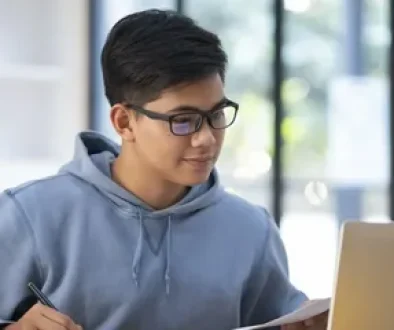Google Colab Pro: Transforming Teamwork Through Collaboration
Google Colab, also called Colaboratory, allows for collaborative code development, testing, and sharing. Google Colab Pro improves the user experience even if the free edition offers many capabilities.
What is Google Colab?
Python programmers can use the free cloud-based Python programming tool Google Colab. Many features are available, such as free GPU access, Jupyter notebooks, and simple project sharing. The Pro edition, on the other hand, is intended for users looking for more features.
Features of Google Colab Pro

GPU and TPU Access
The most prominent feature of Colab Pro is its ability to access GPUs and TPUs (tensor processing units). Researchers and data scientists will find this to be quite helpful as it leads to speedier calculations.
Increased Runtime Limits
Colab Pro extends the runtime limits, allowing users to run resource-intensive tasks for more extended periods. This is especially crucial for tasks requiring prolonged computational power.
Priority Access to New Features
Subscribers enjoy priority access to the latest features and updates. This ensures that Pro users stay ahead with the most cutting-edge tools and functionalities.
Advantages for Data Scientists and Researchers
Accelerated Model Training
Data scientists can greatly accelerate their model training procedures by having access to GPU and TPU. For those working on intricate machine learning and deep learning applications, this acceleration is revolutionary.
Extended Runtime for Resource-Intensive Tasks
Colab Pro’s extended runtime is a boon for researchers dealing with large datasets and time-consuming computations. It eliminates the need to worry about interruptions during critical tasks.
How to Subscribe to Google Colab Pro?
Subscribing to Google Colab Pro is a straightforward process:
- Visit the Colab Pro website
- Navigate to the official website to explore subscription plans.
- Choose a Plan
- Select a plan based on your usage requirements and budget.
- Provide Payment Information
- Enter the necessary details for payment processing.
- Enjoy Pro Features
- Once subscribed, enjoy the enhanced features immediately.
User Reviews
The Colab Pro user community has expressed immense satisfaction with the premium features. Users praise the platform’s performance, reliability, and the ability to handle resource-intensive tasks seamlessly.
Comparison with Competitors
Contrast with Other Cloud-Based Platforms
Google Colab Pro distinguishes itself from other products with its easy-to-use interface and affordable price. It has a competitive advantage because GPU and TPU access are included without coming at an expensive cost.
Unique Selling Points
Colab Pro’s unique selling points include its collaborative nature, integration with Google Drive, and the ability to leverage Google Docs for documentation. These features distinguish it from other platforms.
Tips and Tricks for Optimizing Usage
To make the most of Colab Pro, consider the following tips:
- Utilize GPU and TPU Wisely
- Understand the specific tasks where GPU and TPU acceleration can make a significant difference.
- Monitor Resource Usage
- Keep an eye on resource consumption to avoid unnecessary bottlenecks.
Future Developments
Google Colab Pro is dedicated to ongoing development. Updates to the plan will provide new features, boost performance, and improve user experience. Customers may anticipate a dynamic and ever-changing platform.
Case Studies
Successful Projects Using Colab Pro
Several projects have demonstrated the efficacy of Google Colab Pro in real-world applications. From machine learning research to data analysis, users have shared their success stories, emphasizing the platform’s impact.
Challenges and Limitations
While Google Colab Pro offers remarkable features, it’s essential to be aware of potential challenges. Users may encounter limitations in terms of available resources and the need to optimize code for efficient execution.
Community Support
Colab Pro benefits from an active and vibrant community. Users can engage in discussion forums, share their experiences, and seek help when facing challenges. This collaborative spirit contributes to the platform’s success.
Security Measures
Security is a top priority for Colab Pro. The platform employs robust security measures to ensure user data privacy and protection. This includes secure connections and encryption protocols.
FAQs
- Is Google Colab Pro free?
- No, Google Colab Pro is a subscription-based service with additional features not available in the free version.
- What is the cost of Google Colab Pro?
- The cost varies according to the selected subscription plan. Check out the official website for more details on prices.
- Can I stop using Colab Pro at any time?
- It is possible for consumers to end their subscription at any moment.
- Is a Google account required to utilise Colab Pro?
- Indeed, in order to subscribe to and use Colab Pro, you need a Google account.
- Do projects that I can work on with Colab Pro have any limitations?
- Colab Pro can be used for a variety of tasks, but in order to maximise performance, users need be aware of how they use resources.
Conclusion
To sum up, Google Colab Pro proves to be an effective resource for researchers, developers, and data scientists. In the field of collaborative computing, it is still a top option thanks to its improved functionality, collaborative atmosphere, and dedication to constant progress.